Play BLUPI IS BACK on PC
Jouez à BLUPI IS BACK sur PC

Google Play Games allows you to run many games
developed for Android systems on PCs running Windows 10 or 11.
Google Play Jeux permet de faire tourner beaucoup de jeux
développés pour les systèmes Android sur PC avec Windows 10 ou 11.
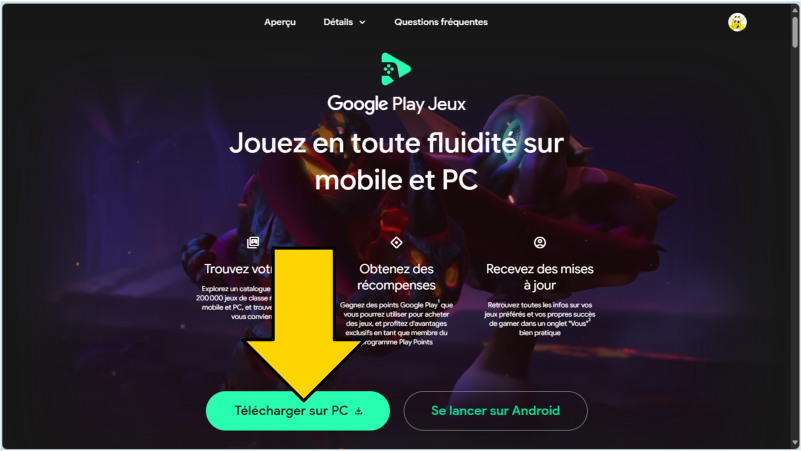
1) Install and launch Google Play
Games.
2) Click “Sign in with Google” (you must have a Google account or create one) and then create a game profile.
1) Installez et lancez Google Play
Jeux.
2) Cliquez "Se connecter avec Google" (vous devez disposer d'un compte Google ou en créer un)
puis créez un profil de jeu.
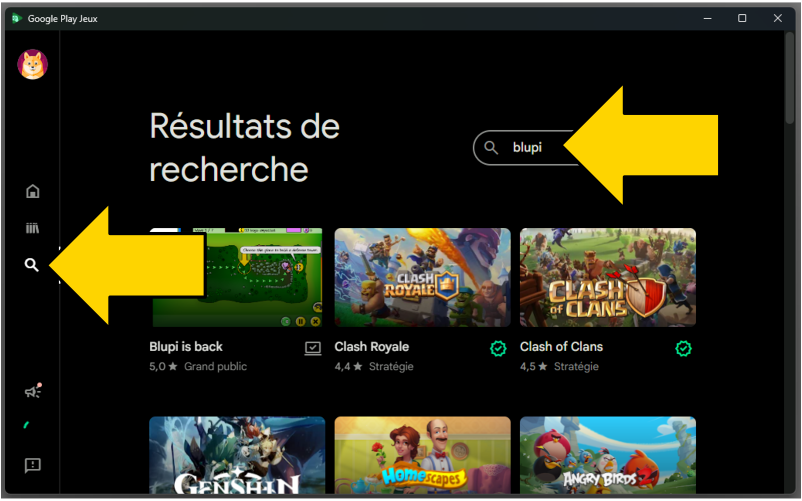
3) Click on the small magnifying glass in the middle left.
4) Type “blupi” in the search box.
3) Cliquez sur la petite loupe "Découvrir" au milieu à gauche.
4) Tapez "blupi" dans la zone de recherche en haut.
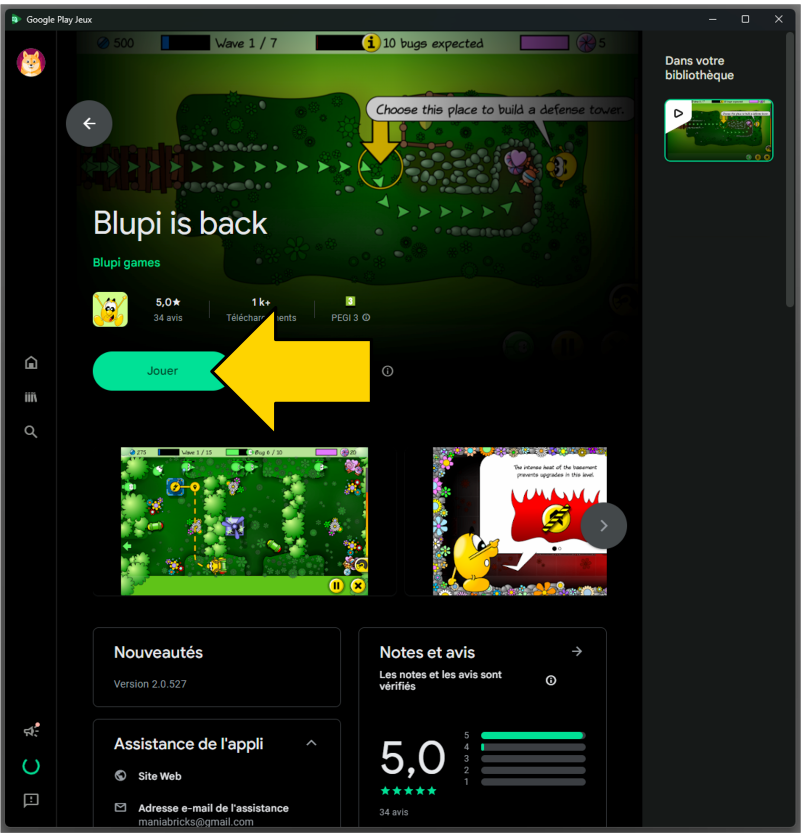
5) Click “Install” and then “Play.”
5) Cliquez sur "Installer" puis "Jouer".

6) Once the game is launched, click on “Visual Settings” on the left,
then “Screen Resolution” and select “1280 x 720 - HD.”
You will need to restart the game.
7) Click on “Visual Settings” again on the left, then “Mouse Pointer” and choose “Large.”
6) Une fois le jeu lancé, cliquez sur "Paramètres visuels" à gauche,
puis "Résolution d'écran" et choisissez "1280 x 720 - HD".
Il faudra redémarer le jeu.
7) Cliquez à nouveau sur "Paramètres visuels" à gauche,
puis "Pointeur de la souris" et choisissez "Grand".
